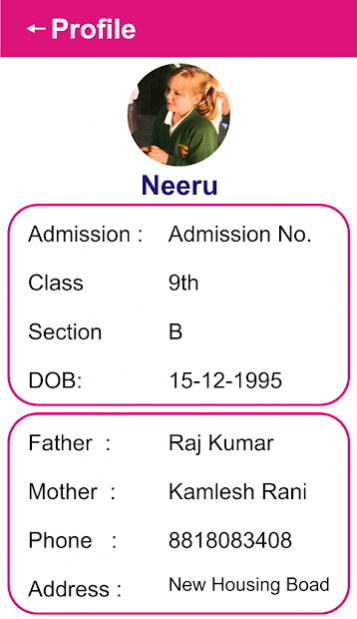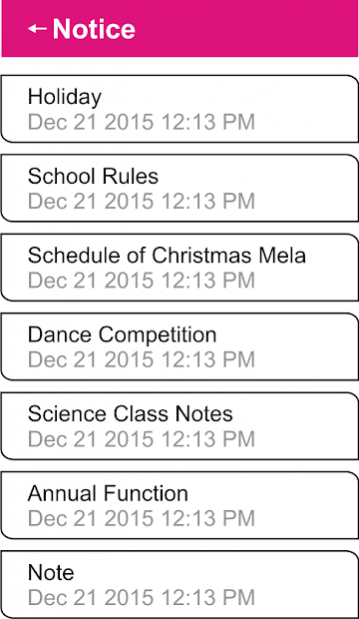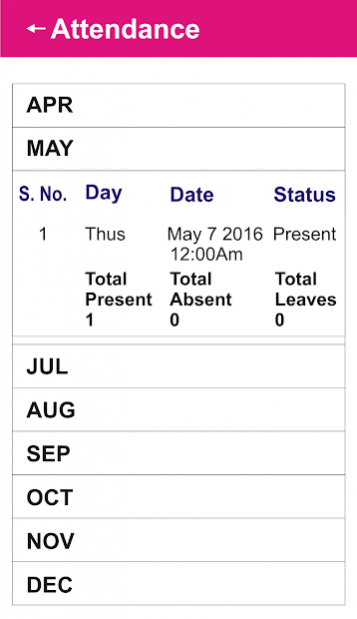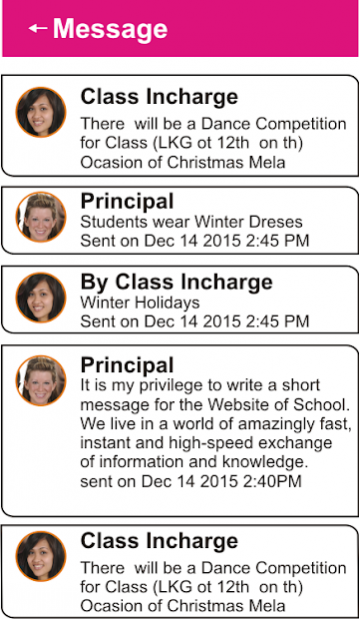SvsCampus 20.1
Free Version
Publisher Description
The SVS CAMPUS App is a revolutionary mobile/tablet communication tool between a school, its students and their parents which helps keep the parents informed, happy and impressed.
Access the internal messaging system with the tap for your finger. Know what is happening in the campus and the alerts from different modules of School.
SVS Campus was established on June 1st,1988 in a rented building with the efforts of late Sh. Rajendir Kumar Ji Berar & their dedicated colleague Sh. Sultan Singh Ji Suthar.
In the begining this institute was known as Graam-Bal-Vikasodaya with hostel facilities. The contribution of Late Smt. Silochna Devi was appreciated. This is one of the state level institutes famous for providing education in different fields. In 1990 with the help of dedicated people a building of six rooms was built & started primary classes.
It was registered under Haryana Government under serial No. 452 on August 13,1991 & was permanently recoganised on Sept.24,1996 as primary school.From 2007-08 it was permanently recognized. From 2005,school started providing education in both English and Hindi. Establishing a new mile-stone in the history of the school with the great efforts of school authorities,school get permanent recognition in science & commerce stream for 10+2 level. This institute has made a different image in the field of games, cultural programe & education.
About SvsCampus
SvsCampus is a free app for Android published in the Teaching & Training Tools list of apps, part of Education.
The company that develops SvsCampus is Vineet Garg (Developers Zone Technologies). The latest version released by its developer is 20.1.
To install SvsCampus on your Android device, just click the green Continue To App button above to start the installation process. The app is listed on our website since 2017-05-11 and was downloaded 14 times. We have already checked if the download link is safe, however for your own protection we recommend that you scan the downloaded app with your antivirus. Your antivirus may detect the SvsCampus as malware as malware if the download link to in.developerszone.SvmCampus is broken.
How to install SvsCampus on your Android device:
- Click on the Continue To App button on our website. This will redirect you to Google Play.
- Once the SvsCampus is shown in the Google Play listing of your Android device, you can start its download and installation. Tap on the Install button located below the search bar and to the right of the app icon.
- A pop-up window with the permissions required by SvsCampus will be shown. Click on Accept to continue the process.
- SvsCampus will be downloaded onto your device, displaying a progress. Once the download completes, the installation will start and you'll get a notification after the installation is finished.